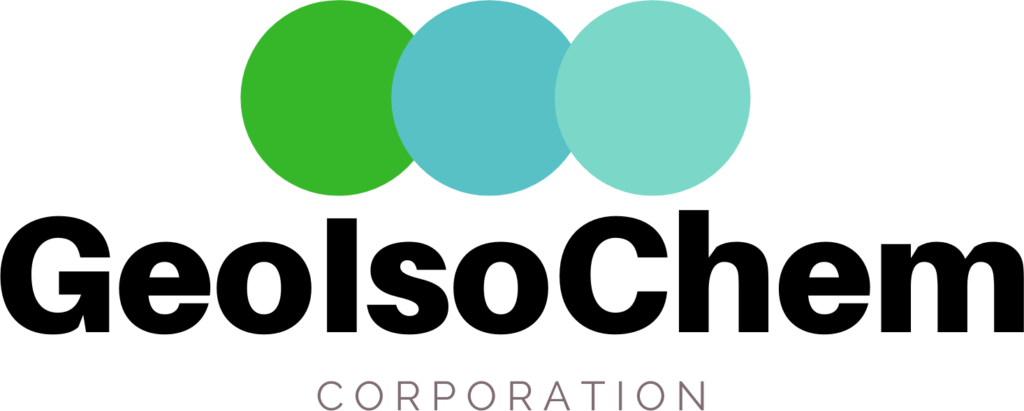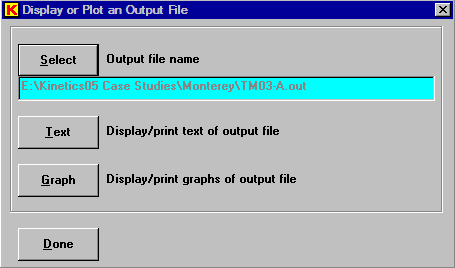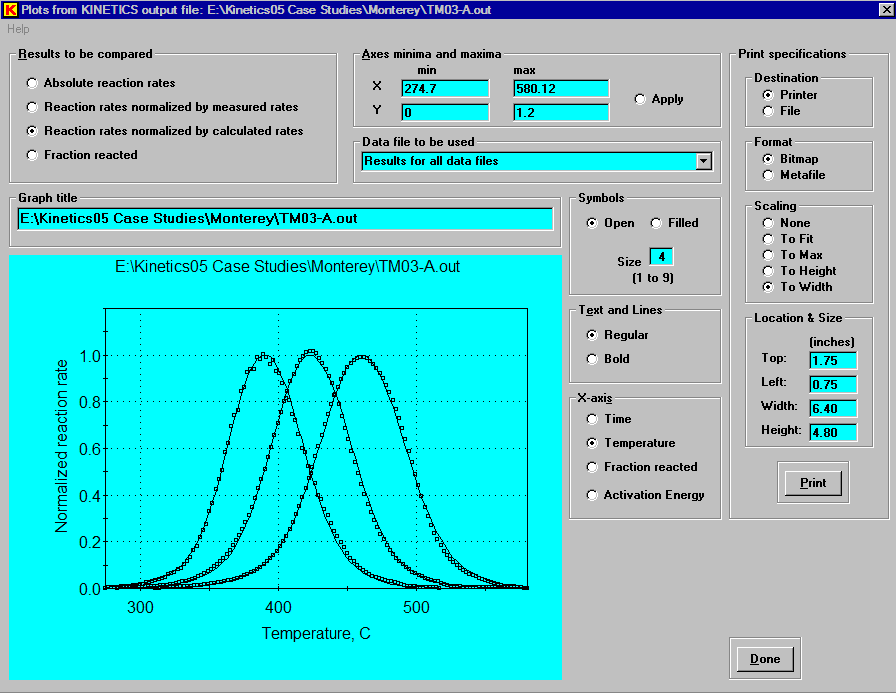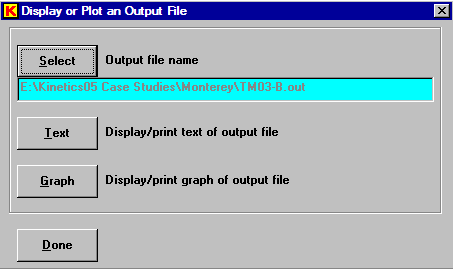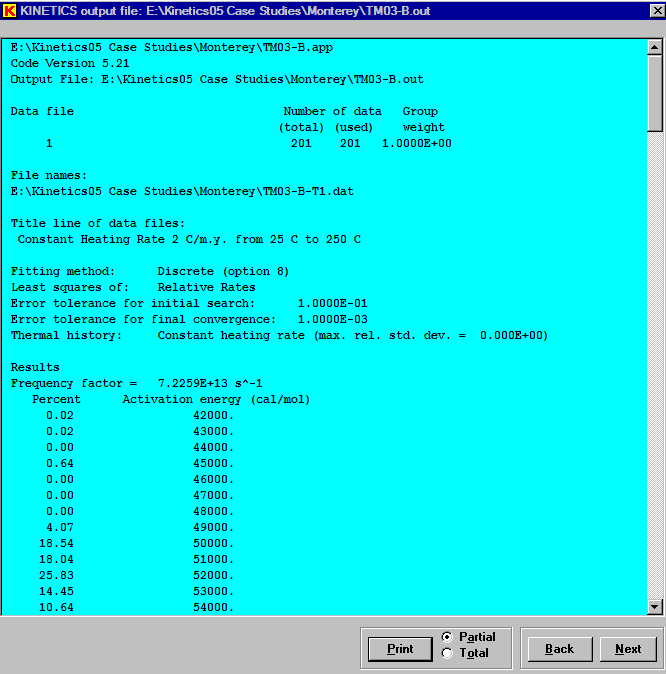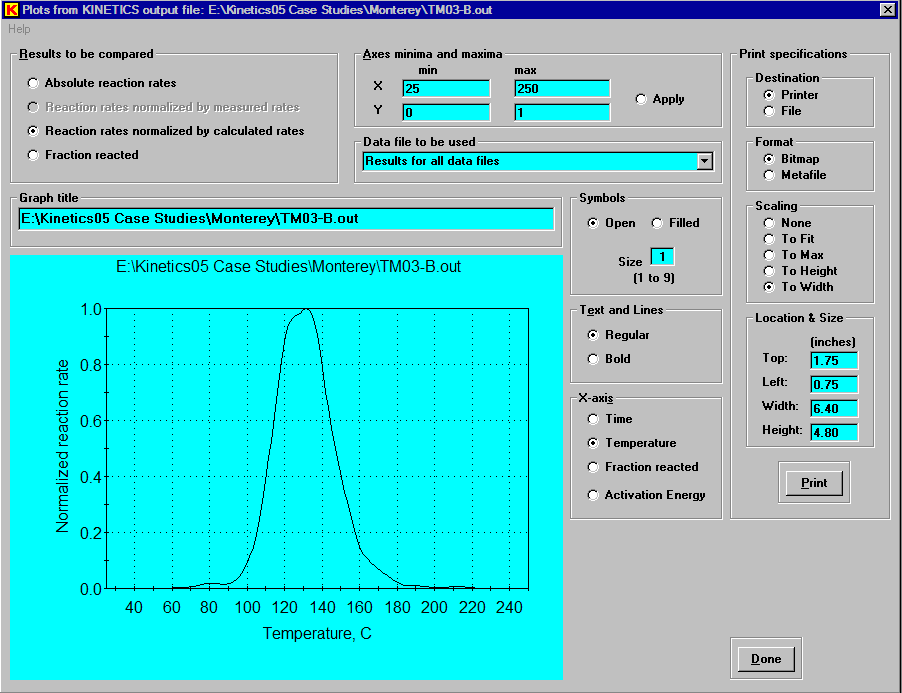The function of the View Mode is to display the results from an Analysis or Apply calculation. The text or graphs of an output file can be displayed or printed. Although these operations are already available in both the Analysis Mode and the Apply Mode, it is sometimes easier to just use the View Mode, when a number of available output files are to be examined.
In the first example, the output file from an Analysis calculation is selected.
Clicking ”Text” displays the text of the output file. The initial part of this file is shown below. From this window the output file can be printed either partially or totally.
Clicking ”Next” from the text window or clicking ”Graph” from the initial window displays the default graph shown below. From this window other graphs can also be created and printed.
Clicking ”Done” again displays the initial output file selection window. In the second example, the output file from an Apply calculation is selected.
Clicking ”Text” displays the text of the output file. The initial part of this file is shown below. From this window the output file can be printed either partially or totally.
Clicking ”Next” from the text window or clicking ”Graph” from the initial window displays the default graph shown below. From this window other graphs can also be created and printed.